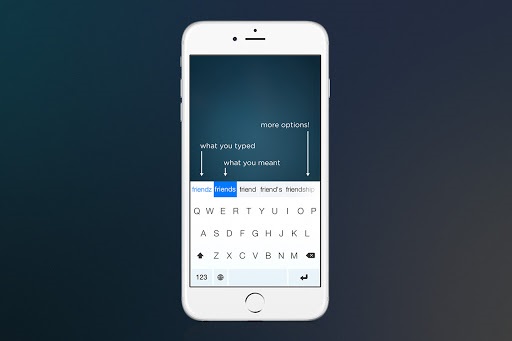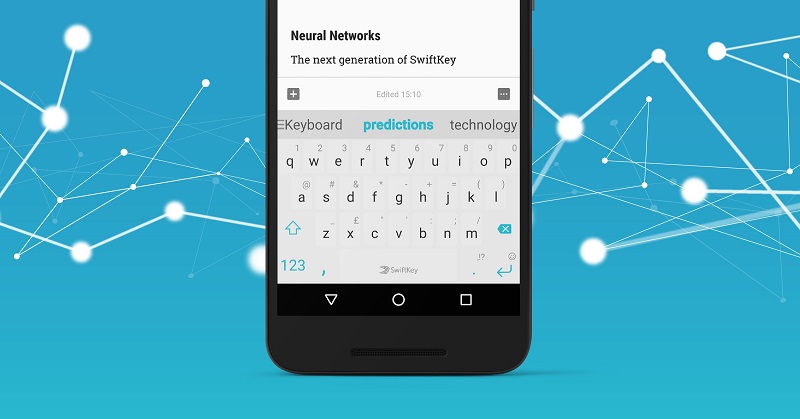Alternatives to Fleksy: The 5 best keyboards

Fleksy is undoubtedly the most widely used keyboard for mobile devices, which is available for both Google’s Android and Apple’s iOS. Although in June 2016, this platform was purchased by Pinterest, and since then they have blocked all downloads within the application, which has caused users to have to find alternatives to Fleksy that are suitable according to their tastes and interests.
Despite the fact that Fleksy continues to be available in Play Store stores and iTunes. It has not been updated for more than a year. Causing users to search for keyboards with a greater amount of support and updates that allow them to write texts from the most entertaining and effective way.
That is why this time we will mention a series of alternatives to Fleksy that can be used on both iOS and Android without any problem.
Best Alternatives to Fleksy
Minuum
Minuum offers functions very similar to Fleksy, as is the case with gestures that will help us easily access certain functions. By sliding to the right on the keyboard we can add a space, and by sliding to the left we can delete a word, two shortcuts that will help us speed up our writing within our mobile device. Within Minuum we can activate or deactivate the spreader bar, which is often not used due to the function described above. Like Fleksy, Minuum does not incorporate slip typing, something to keep in mind when analyzing the different options.
This keyboard supports a wide variety of themes, which are adapted to the tastes of all users. In addition, Minuum includes a button that will be very useful to enable or disable the automatic correction of words.
Gboard – The Google Keyboard
Gboard is a digital keyboard that has already earned the trust of iOS users. And was recently released for Android mobile device users. The main feature of this keyboard is fast typing recognition, making it easy to use intensively. As additional tools, we will find the possibility to search and send GIFs through this keyboard. As well as high-quality emojis.
Another of the most outstanding features of Gboard is Google’s built-in search, which will allow us to search for what we need in this powerful search engine, such as the address of a restaurant or consult the weather forecast.
This keyboard also supports gestures, such as sliding your finger to the left inside the keyboard or to the right. To move the cursor in which we are writing our texts. If we have a mobile device with a large screen we can fix the keyboard on one side of the screen to use it with one hand.
SwiftKey Keyboard
Another alternative to Fleksy that we should not fail to mention is SwiftKey Keyboard, a keyboard with great precision in the slide function. At the same time, we have within this keyboard an extremely accurate autocorrect function, just as the Fleksy keyboard is used to. One of the peculiarities of this keyboard is that it has the ability to quickly recognize the jargon that you usually use. As well as nicknames so that you do not mark them as errors and even suggest the user to use those words in certain situations.
SwiftKey has more than 80 colors and themes that we can use to customize our keyboard to the maximum. And without the need to waste money since all the themes are completely free. The advanced technology of this keyboard will allow you to suggest certain emojis for certain situations in which you tend to send certain emojis in your conversations, which is fantastic and entertaining.
Swype
Swype is another keyboard that we recommend as an alternative to Fleksy since it offers very good functions that catch users of iOS and Android mobile devices who are used to using it. Without a doubt, what characterizes Swype is the swipe to write function, which saves time and facilitates quick responses. Within Swype, we will also find many customization options that we can use to modify the appearance of this keyboard and adapt it to our tastes. We can use different free themes to improve the appearance of our keyboard, as well as we can adjust certain parameters such as keyboard height, vibration, among other aspects. We must emphasize that it is an application in which the topics are updated very frequently,
As we use Swype, the keyboard gets used to our writing style, allowing us to have much more accurate predictions, as well as a highly accurate automatic correction tool. Tablets users will greatly benefit from this keyboard, as it includes three different layouts: full-screen keyboard, mobile, and a small keyboard, and a split-screen keyboard that will help us to write with one hand.
Like the keyboards mentioned above, Swype supports certain gestures that will allow us to quickly access certain functions, such as
Slide the Swype key to the A key to select all.
Swipe from C to Swipe to copy.
And swipe from X to Swipe to cut.
Swipe from Swype to V to paste.
Chrooma
Chrooma is a keyboard with excellent word prediction capabilities, which we recommend to those users who are looking to write texts quickly and without errors. The technology included in this keyboard will allow us to suggest not only words but also numbers, punctuation marks, and even emoticons, depending on the context in which we are typing. We can use this keyboard to search and send the most entertaining GIF images to our contacts, without having to access third-party applications.
ChroomaIt includes different tools to customize our keyboard to the maximum. As is the case of its great diversity of free themes, which we can choose to change the design comprehensively. We also have the possibility of using different text sources. And it also gives us the possibility to change the styles of the emoticons or emojis that we are used to sharing with our friends. We can configure Chrooma so that the keyboard changes color depending on the application we are using, which makes this keyboard much more attractive since every time we open an application we will be faced with a new keyboard style. Although the keyboard is released free of charge for users. We must obtain a premium license to have full access to the functions of this keyboard.
You may also like to read- https://interestweb.co.uk/